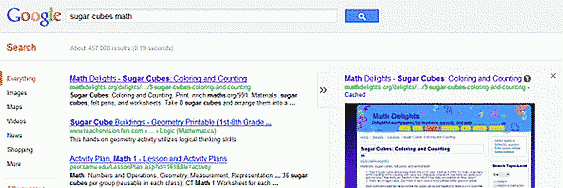
Maybe you wondered why every time you tried to search in google.com you notice that each entry you've search have the link "Cache" in the end of each excerpt line.
Well that is the Google cache feature of Google.com were you can view the snapshot of your website. And Google.com used this for examines version of your website as a back-up page. Yes back-up page that Google.com uses to judge if a page is a good match for your query.
But for me not all the time this is useful because this is not always updated and sometimes the link to that snapshot page is not always accurate specially if you have a dynamic website and always do an update to all your content.
So the Google.com released an option if you want to update the cached page of your website and prevent Google bot from caching the page in the future, you just add the noarchive meta tag to your header HTML file within tag. like this;
meta name="robots" content="noarchive"
and to prevent only Google from displaying one, use the following tag like this:
meta name="googlebot" content="noarchive">
(don't forget to put the <> tag between line of meta tag)
And that's it, you can control now your cache page in the Google search engine. Or once you done from adding this meta tag to your HTML File, you can use also the URL removal tool in Webmaster Tools of Google.com.
1 comment:
thanks men :0 Now I know hehehe
Post a Comment