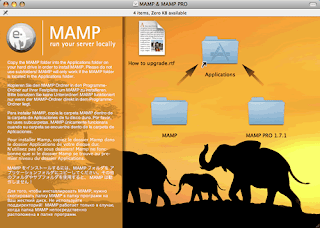
Ok! Drag the MAMP folder (not the MAMP Pro folder) into your Applications folder and that's it, you already installed the mamp Web server into your mac osx. That's so easy my friend..
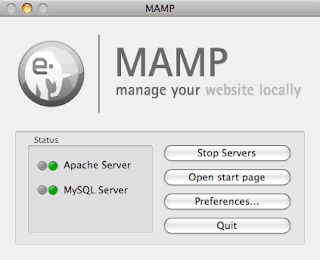
After that, In applications folder, start the Mamp program and then click the start Server button to determined if the red light appears to the left of either apache or mySQL and don't mind to the PHP because it will start automatically when the apache appear in a green light, MAMP start well.
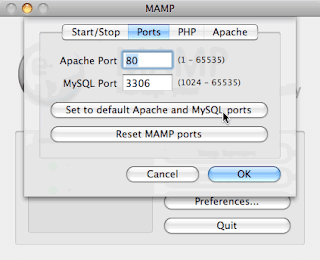
And In the MAMP program, try to click the preferences button and then click the ports tab and see if the port defualt is port:80 because this is the virtual entryways for web server. So Click the "Set to default Apache and MySQL port button and then click OK. By the way if you want to change the port setting? you must have a administrator privileges to make these happen.
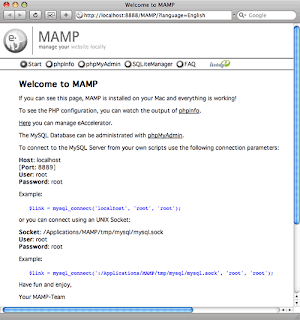
And Finally, If your setting is successful, your home page for your MAMP installation appears and everything is set up correctly. And From this page you can access the phpMyAdmin, where you can create for you MySQL database. And that's all folks I hope you fully follow my instruction.
1 comment:
Hi! First time here. Glad to meet you in the blogosphere. Kind of techie stuff, don't know much.
Housewife @ Work
A Mother’s Stuff
Post a Comment